-
Witam Znalezione w sieci: 1. Press the Open button on your remote control to open the drive tray 2. Press the 2 button on your remote control 3. Press the 4 button on your remote control 4. Press the 0 button on your remote control 5. Press the 3 button on your remote control 6. Press the 9 button on your remote control 7. Press the 6 button on your...
DVD/VCR/Kamery/BD Serwis
13 Gru 2007 22:18
Odpowiedzi: 7 Wyświetleń: 1304
-
-
Problem tkwi w ustawieniu regionu dvd. Oto instrukcja jak to zrobić: 1. Press the Setup button on your remote control 2. Press the Right button on your remote control until you enter the Preferences page 3. Press the 9 button on your remote control 4. Press the 6 button on your remote control 5. Press the 5 button on your remote control 6. Press the...
Początkujący Serwisanci
02 Lut 2008 18:50
Odpowiedzi: 2 Wyświetleń: 920
-
Nie znalazłeś odpowiedzi? Zadaj pytanie Sztucznej Inteligencji
-
Witam Tryb serwisowy: Procedure: 1. Set volume to minimum value. 2. Press V- on front control, TV and 9 on RC simulteanously. 3. Press V- on front control and 6 on RC to display memory data. 4. Jump to next and previous address by pressing V+ and V-. 5. Exit by pressing STANDBY. Pozdrawiam
TV Serwis
04 Sty 2006 08:53
Odpowiedzi: 8 Wyświetleń: 2029
-
-
Zrób tak jak napisano w manualu str.8/ z 85 1. Press the MENU button on the remote control then press the Q.VIEW button on the remote control at least 5 times immediately.
TV Początkujący
05 Lip 2009 16:19
Odpowiedzi: 12 Wyświetleń: 2893
-
Exit burn-in mode Procedure: 1. Press Power button on user control panel. 2. Unplug appliance. 3. Plug in appliance. 4. Press power button on RC or on user control panel. 5. Set should start without the Burn-in mode activated.
TV LCD OLED Plazma Serwis
11 Lis 2021 15:13
Odpowiedzi: 3 Wyświetleń: 1548
-
download it here V8-NT67F01-LF1V509_IMG_USB.zip copy the file update.img on an empty usb stick fat32 formatted tv in standby mode insert the usb stick in the USB 2.0 slot of the tv press and hold the power button on the tv keyboard until the software update screen is displayed tv will update sw automatically, and shows popup menu to inform the user...
TV Szukam
14 Lut 2025 11:04
Odpowiedzi: 2 Wyświetleń: 144
-
HP LaserJet 4 Plus and HP LaserJet 4m Plus printers Press the printer’s ON LINE button to take the printer offline. Press the Control Panel MENU button until TEST MENU appears on the display. Press ITEM until SELF TEST appears on the display. Press ENTER. The Self-Test will print. Press ON LINE to return the printer to the online state. Uzyskasz...
Drukarki, ksero Początkujący
05 Lis 2011 17:44
Odpowiedzi: 19 Wyświetleń: 2226
-
Opis po angielsku System operation Pressing remote control lock button once activates central locking. Indicators will flash twice. Pressing remote control unlock button once deactivates central locking. If vehicle unlocked and doors or tailgate not opened within 30 seconds, locks are reactivated. Programming When Remote control added or replaced. System...
Samochody Elektryka i elektronika
17 Sty 2014 22:13
Odpowiedzi: 7 Wyświetleń: 30806
-
-
try this with the service remote control press ADJ on the remote control then on the screen, enter the code 0413
TV Początkujący
21 Kwi 2023 05:51
Odpowiedzi: 4 Wyświetleń: 1179
-
Dołączam serwisówkę. Str. 38 SERVICE MENU SETTINGS In order to reach service menu, First Press “MENU” Then press the remote control code two times, which is “4725”. USTAWIENIA MENU SERWISOWEGO Aby dotrzeć do menu serwisowego, najpierw naciśnij „MENU”, a następnie naciśnij kod pilota dwa razy, czyli „4725”.
TV Szukam
03 Lip 2020 15:08
Odpowiedzi: 6 Wyświetleń: 3024
-
Chyba bez pilota serwisowego RC-2573 nie pójdzie. Activating the Professional mode setup menu 1 Switch on the TV and select a TV channel. 2 Press the following buttons to access Professional mode setup menu: [3,• 1, 9, 7, 5, 3+(MUTE)] on Guest remote control. M button• on Professional setup remote control. (When SETUP mode is selected on...
TV Początkujący
15 Sty 2013 16:13
Odpowiedzi: 2 Wyświetleń: 4167
-
A może by tak trochę ruszył d... do kompa i pogooglował? (szukanie trwało 30 sek.!): http://www.chamberlain.de/diy/produkte/d... Program another remote control 1. Press „S“ for 1-2 seconds. LED1 begins to glow (for approx. 10 seconds). 2. Briefly press a button of the remote control twice. 3. LED1 goes out. The Code is programmed....
Automatyka bram, szlabanów, rolet
21 Gru 2012 09:36
Odpowiedzi: 1 Wyświetleń: 6363
-
UNLOCK DVD-106CE multi-region 1. Press the Open/Close button on your remote control 2. Press the Setup button on your remote control 3. Press the Volume (+) button on your remote control 4. Press the Volume (-) button on your remote control 5. Press the Volume (+) button on your remote control 6. Press the Volume (-) button on your remote control 7....
DVD/VCR/Kamery Początkujący
03 Paź 2010 14:35
Odpowiedzi: 7 Wyświetleń: 3832
-
Witam! To co znalazlem dotyczy odbiornikow Philips z numerem seryjnym PCM09 lub wyzej. Hotel mode aktiviren- deaktiviren: Procedure for models with 3 button on front control and microprocessor ending with 3146: 1. Select channel 38. 2. Press SELECT on front control and SLEEPTIMER on RC simultaneously for 4 seconds. 3. H+ is now displayed with green....
TV Serwis
14 Gru 2004 00:24
Odpowiedzi: 5 Wyświetleń: 1836
-
-
Setting the language To set the printer control panel display language, perform the following steps: 1 Turn off the printer. 2 Press (SELECT) and hold it while turning on the printer. 3 Release (SELECT) when all three status lights are lit. The lights cycle and the HP logo appears on the control panel display. The message INITIALIZING appears, and then...
Drukarki, ksero Początkujący
06 Lut 2014 18:39
Odpowiedzi: 2 Wyświetleń: 1215
-
Witam, opis jest co prawda po angielsku, lecz na tyle prosty, że nie powinno byc problemu: Found this info in the HT_TX35/ HT-X30 forum. Havn't tried it myself yet and it is done at your own risk, 1. Remove Disc from Tray. 2. Switch Off Player 3. Wait 30 Seconds, Then Reconnect Mains. 4. Turn On player with Remote Control. Wait for player to Finish...
Audio Serwis
11 Maj 2008 09:30
Odpowiedzi: 2 Wyświetleń: 2351
-
musisz poeksperymentowac, zobacz standardowe kody np. To change the current region setting on this player 1. Press the Open/Close button on your remote control 2. Press the Clear button on your remote control 3. Press the 1 button on your remote control 4. Press the 3 button on your remote control 5. Press the 6 button on your remote control 6. Press...
DVD/VCR/Kamery/BD Serwis
13 Lis 2005 14:11
Odpowiedzi: 6 Wyświetleń: 2003
-
Pochyl się nad zastosowaniem rozwiązania szytego na miarę - google -> PPCC press control. Układy przygotowane pod safety, zgodne z normą. Przy 400t jeden siłownik będzie wystarczający. Znacznie uprości to sterowanie i mechanikę układu.
Automatyka Przemysłowa
24 Sie 2019 06:09
Odpowiedzi: 23 Wyświetleń: 699
-
Try this: II. When first time you turn on the MFP after upgrade, C-D370 is shown on the control panel. Press [Stop] > [0] > [7] > [1] > [3] > [9]. [*] will be shown on the control panel. III. By pressing [*], the data restore can be initiated. Restoring data will takes very short time you may no see the screen below. Pozdrawiam BTW: Jesteś pewny że...
Drukarki, ksero Profesjonalne
23 Cze 2012 16:09
Odpowiedzi: 2 Wyświetleń: 2505
-
While pressing [VOLUME ( - )] button of the main unit, press [0] button of the remote control three times within 2 seconds.
TV LCD OLED Plazma Serwis
12 Sty 2010 13:22
Odpowiedzi: 2 Wyświetleń: 4989
-
NVRAM OPTION SETTING: 1) Press the “TEST” button on Main PCB/Function PCB to set the adjustment mode. (See Fig. 5-2 and 5-3) 2) Press the “MENU” button on the remote control about 5 seconds then option setting display is appeared. (See Fig. 5-5 and 5-6) 3) Select the option number (See Table 5-1) of corresponding model with...
DVD/VCR/Kamery/BD Serwis
05 Lut 2007 23:19
Odpowiedzi: 1 Wyświetleń: 1002
-
While pressing the “TONE CONTROL” and “STRAIGHT” keys, press the (Power) key to turn on the power, and release those 2 keys. The self-diagnostic function mode is activated W załączniku cały opis trybu serwisowego z serwisówki.
Początkujący Naprawy
30 Wrz 2019 13:17
Odpowiedzi: 17 Wyświetleń: 3366
-
Z panelu drukarki wejdź w konfiguracje i będziesz wiedział ile mają wydruków a kardridż masz do wymiany ilość stron to "1 Press (SELECT). 2 Use (UP arrow) or (DOWN arrow) to scroll to INFORMATION, and then press (SELECT). 3 Use (UP arrow) or (DOWN arrow) to scroll to PRINT CONFIGURATION, and then press (SELECT). The printer produces a configuration...
Drukarki, ksero Początkujący
15 Mar 2010 17:45
Odpowiedzi: 6 Wyświetleń: 3767
-
Opis błędów masz [url=http://h20000.www2.hp.com/bizsuppor... Wynika z niego ze to Laser Error od żółtego koloru. Na podanej stronce dostępna jest również krótka procedura usuwania tego błędu: 1. Press the green (Select) button...
Drukarki, ksero Profesjonalne
29 Lut 2008 13:54
Odpowiedzi: 2 Wyświetleń: 2542
-
Dokładnie ta wersja procesora powinna zaskoczyć: - pilot RC5 z odrębnymi klawiszami do regulacji kontrastu, jaskrawości, nasycenia - wejście w serwis - kontrast /-/. Z drugiej strony - jest to chassis Beko E1 ale podobno klasyka dla E1 z dokładnie tym procesorem nie zawsze działa: " To enter the Service Mode, ‘Service In/Out” button on the...
TV CRT Serwis
15 Lip 2008 22:02
Odpowiedzi: 6 Wyświetleń: 2685
-
LG 22LH250C - Chassis LD91Y Turn off Hotel Mode: Press MENU for a few secs then press 1, 1, 0, 5 and OK buttons on remote control.
TV LCD OLED Plazma Serwis
20 Lut 2019 12:21
Odpowiedzi: 4 Wyświetleń: 1926
-
Pilot jest od niższego modelu : VSX-609 1 Press REMOTE SETUP and 1 at the same time to select the preset mode. The LED on the remote control starts to blink. To cancel the preset mode at any time Press REMOTE SET UP. 2 Press the MULTI CONTROL button for the component you want to control. Each button can be set to control one of the following components...
Audio Początkujący
01 Lut 2009 07:45
Odpowiedzi: 2 Wyświetleń: 7737
-
Długo to trwało,ale się udało: 1. Open the tray; 2. Press "SETUP" button on the remote control, then menu will pop up; 3. Press cursor button " > " on the remote control to choose "PREFERENCES PAGE"; 4. Press the numeric key "1 3 7 9 from the remote control. Then the TV will show the region code menu; 5. Press the cursor button on the remote control...
RTV Użytkowy
08 Lip 2010 10:14
Odpowiedzi: 3 Wyświetleń: 1520
-
try to force the upgrade - copy the file allupgrade_6308rtbm.bin on an empty usb stick fat32 formatted - disconnect the power cord from AC mains for 10 seconds (until the standby led has extinguished) - insert the usb stick into the usb port on the rear/side of the tv - re-connect the power cord to AC mains whilst pressing the standby button on the...
TV Początkujący
27 Kwi 2020 21:58
Odpowiedzi: 3 Wyświetleń: 1806
-
1. Format a stick (max. 16Gb) with FAT32 2. Unzip and put the 4 files directly on the stick 3. Insert the USB stick 4. Press the OK key on the remote control and keep it pressed. 5. Plug the TV into the socket. 6. The stby LED on the TV blinks rarely and then quickly. Then release the OK key. 7. Wait for it to finish. It can take 5 minutes.
TV Szukam
01 Sie 2023 15:30
Odpowiedzi: 8 Wyświetleń: 1452
-
try to force the software installation in usb mode 1. copy the file allupgrade_6308rtbm.bin on an empty usb stick fat32 formatted 2. disconnect the power from the mains socket for 10 seconds (until the standby led has extinguished) 3. insert the usb stick into the usb port on the rear/side of the tv 4. re-connect the power at the mains socket whilst...
TV LCD OLED Plazma Serwis
19 Lip 2021 18:04
Odpowiedzi: 7 Wyświetleń: 2853
-
USB serwisowe? Na co wskazuje opis > SERWISOWE Seria B4xx nie przewiduje na tym złączu odtwarzania filmów.... tylko В530 i 6000 serie przy czym trzeba wgrać odpowiednie dla modelu firmware! - Enter the Service Menu (when in standby press press info, menu, mute then standby) 2 - Enter 'Control' option 3 - Enter 'Sub Option' 4 - Turn on WISELINK...
TV Początkujący
04 Sty 2010 15:33
Odpowiedzi: 4 Wyświetleń: 9294
-
witam Ale tylko nie po naszemu 1. Open the drive tray 2. Press the Volume Up button on your remote control 3. Press the Fast Forward button on your remote control 4. The on screen display will show 321 followed by the current region code 5. Press the Volume Up button on your remote control 6. Press the Fast Forward button on your remote control 7. Repeat...
DVD/VCR/Kamery/BD Serwis
13 Lis 2005 00:20
Odpowiedzi: 2 Wyświetleń: 1697
-
1. Format a stick with FAT32 2. Create a folder on the stick called pq 3. Unzip and put the 2 files in the folder 4. Type MENU 4725 and go to USB Operations 5. Press OK on the remote control and wait 5 seconds 6. Exit the menu, turn off the TV from the remote control and wait until the stby LED on the TV stops flashing. Unplug the TV and wait until...
TV Szukam
27 Maj 2024 10:31
Odpowiedzi: 10 Wyświetleń: 288
-
Ponownie witam, spróbuj różne sposoby wejścia w tryb serwisowy. Rozwiązanie 1: Procedure: 1. Press function select button on control unit until SERVICE appears on screen. 2. Press Menu button on RC (under flap) within 2 seconds. 3. Select functions with arrow buttons. 4. Press average value button to store. Rozwiązanie 2 Procedure: 1. Set BASS to maximum...
TV Serwis
28 Wrz 2007 19:32
Odpowiedzi: 7 Wyświetleń: 1022
-
poszukaj schematu na ( po fcc id) https://gullfoss2.fcc.gov/prod/oet/cf/ea... tylko postepuj zgodnie z tym co tam napisano... p.s jest to monitor firmy AQUARIUS 7KLR FCC ID: ARSCM791V wejscie w menun serwisowe Factory preset Timings Adjustment: A. Press MENU Key to show OSD window press Up or Down Key to switch the functional...
Monitory Serwis
21 Sty 2006 17:29
Odpowiedzi: 4 Wyświetleń: 1910
-
do you tried to pair the remote control? Press and hold GREEN and YELLOW buttons together for more than 3 seconds to pair remote control with your TV. Then press Standby button to power on TV.
TV Początkujący
11 Lis 2020 20:23
Odpowiedzi: 7 Wyświetleń: 1566
-
Huge thanks to billobirillo for your reply, i will save this file for future repairs. The issue was fixed after entering the service menu (Press "Source",2,5,8,0) and the going to "Others", then "Panel Control" and finally "Mirror". Hope it helps someone!
TV Szukam
27 Kwi 2024 13:33
Odpowiedzi: 11 Wyświetleń: 690
-
Tryb może tak, jak w UK4-A? To enter to the Service Mode + Press and hold the GREEN button on the remote control and then press the Pt button on the cabinet. To select the service item and change data value + To select the adjustment item, use the Ps or Pt button. + To change the service data, use the Volume -(LEFT) or Volume + (RIGHT) button. + The...
TV Początkujący
25 Cze 2013 15:23
Odpowiedzi: 4 Wyświetleń: 1380
-
Sposób na zdjęcie blokady: 1. Open the player's tray. 2. Press STOP on the remote control. 3. Press 1, 9, 9, 9 on the remote control. 4. A new menu should appear. 5. Choose ALL in the region code menu. 6. Turn the player of by using the remote control.
DVD/VCR/Kamery/BD Serwis
12 Sty 2003 10:38
Odpowiedzi: 4 Wyświetleń: 1557
-
Dwa opisy - nie wczytywałem się - nie wiem, czy się różnią, nie sprawdzałem (nie mam na czym), ale może zadziała: Pierwszy: 1.Switch on player 2.Open tray door 3.Press setup on the remote 4.Select preferences 5.Pres 2,5,2,3,1,5 6.Press LEFT arrow 7.Press DOWN arrow 8.Press 0 for multi region 9.Press setup to exit Drugi: How to convert Philips PET 700...
DVD/VCR/Kamery/BD Serwis
03 Sty 2011 00:30
Odpowiedzi: 6 Wyświetleń: 2763
-
Models KV-16WS1U KV-21X1U KV-21X4U KV-20WS1U BE-5 chassis To access the service mode: * Turn the set on and then put into standby * Press the On Screen Display button * Press the "5" button * Press the "VOLUME +" button * Press the "TV" button * Press the "MENU" button on the remote control to see the service menu on screen * Use the "blue" button and...
TV Szukam
14 Maj 2009 21:55
Odpowiedzi: 4 Wyświetleń: 2306
-
Spróbuj tak : 1. Press Open/Close, Setup on the remote control. 2. Press the number of the region you want, or 9 for region free. 3. Press 3, 0, 1, 0, Step, Shuffle, Next on the remote control. To check the region, you will need to see the hidden menu: 1. Press Open/Close, Setup, Shuffle, Step, Next on the remote control. 2. Scroll down to Debug, which...
DVD/VCR/Kamery/BD Serwis
10 Sty 2003 23:38
Odpowiedzi: 1 Wyświetleń: 1200
-
Witam! Sposob wejscia w tryb serwisowy: Procedure: 1. Set volume to minimum value. 2. Press V- on front control, TV and 9 on RC simulteanously. 3. Press V- on front control and 6 on RC to display memory data. 4. Jump to next and previous address by pressing V+ and V-. 5. Exit by pressing STANDBY. Pozdrawiam Mariusz!
TV Serwis
22 Lis 2004 12:48
Odpowiedzi: 2 Wyświetleń: 2865
-
Serwisówka jest tu: http://www.elektroda.pl/rtvforum/viewtop... Wejście w tryb: Set the Bass to maximum position, set the Treble to minimum position, set the Volume to minimum then press the down button (-/v) on the customer controls at the front of the TV and at the same time press the INDEX button on the remote control, this will...
TV Początkujący
10 Lut 2010 17:30
Odpowiedzi: 1 Wyświetleń: 1916
-
To turn on the dealer lock function: Turn the DVD player on. Press the Stop button on the front panel and the Power button on the remote control simultaneously for four seconds. Note: When the dealer lock function is active, DEALER LOCK ON or DEALER LOCK OFF scrolls on the FLT display. To turn dealer lock off: Press the Stop button on the front panel...
DVD/VCR/Kamery/BD Serwis
21 Gru 2005 12:40
Odpowiedzi: 5 Wyświetleń: 2295
-
Ten opis wejscia w tryb jest OK. Procedure: 1. Set volume to minimum value. 2. Press V- on front control, TV and 9 on RC simulteanously. 3. Press V- on front control and 6 on RC to display memory data. 4. Jump to next and previous address by pressing V+ and V-. 5. Exit by pressing STANDBY. Tylko w których bajtach są systemy BG DK i gdzie zmieniamy głowicę.
TV Serwis
25 Sie 2005 14:54
Odpowiedzi: 5 Wyświetleń: 993
-
Memory SIMM Running a self-test printout 1. Plug in the power cord and switch the HP LaserJet 5/5M/5N printer on. 2. After warm up, READY should appear in the control panel display. 3. Press Menu until TEST MENU appears in the display. 4. Press Item until PRINT SELF TEST appears in the display. 5. Press Select to print a self-test. 6. Press Go to exit...
Software serwis
31 Paź 2008 17:02
Odpowiedzi: 15 Wyświetleń: 8048
-
spróbuj tutaj [url=http://www.satbilforum.com/archive/... Child Lock Clear Press UP & DOWN buttons together on tv's local control and then switch on. PS. znalazłem coś takiego PT 90 şase: servis menü giriş uk ile menü özellik 1923 girince --- çıkar vol +- PR+- ilede ayarla , ale nie wiem co to za język ;).
TV Początkujący
04 Sie 2009 11:41
Odpowiedzi: 3 Wyświetleń: 2395
-
Na fotce górnej masz procek dekoder MT1389DE, zabezpiecza większość kodeków MPEG 4,włącz. DivX3, DivX4, DivX5, Xvid, DivX Pro + GMC oraz QPEL, *seria MediaTek (MT1389DE, MT1389EE, MT1389FE, MT1389SE), ..zamieniły czipy ESS wer. softu zobaczysz > po klawiszach pilota To change the region on this player 1. Press the Open button on your remote control...
TV Początkujący
30 Kwi 2010 20:22
Odpowiedzi: 12 Wyświetleń: 4267
-
Wypróbuj tego 1. Set VOLUME to minimum and press mute button once on remote control. 2. Press mute button again and hold button down. 3.While holding the mute button, press MENU button on TV set. p.s jaki masz procek gł.?
TV LCD OLED Plazma Serwis
12 Cze 2008 15:28
Odpowiedzi: 9 Wyświetleń: 5170
-
Bez pilota raczej niemożliwe: "In order to reach service menu, First Press “MENU” Then press the remote control code two times, which is “4725”." Nie wiem, jaką masz płytę główną. Jest być może na to sposób, by przywrócić ustawienia fabryczne, ale bez programatora się nie obędzie.
TV Początkujący
06 Kwi 2013 10:39
Odpowiedzi: 3 Wyświetleń: 1533
-
https://www.ebay.com/itm/US-New-MKJ39170... With this remote control press button "IN-STOP".The Access code "0000" or "0413"
TV LCD OLED Plazma Serwis
29 Cze 2018 13:38
Odpowiedzi: 6 Wyświetleń: 1152
-
60ta strona angielskiej instrukcji, rozdział INITIAL SETTINGS zaczyna się tak: 1. Press SOURCE and hold until the unit turns off 2. Press Multi-Control and hold until the clock appears in the display 3. Turn Multi-Control to select one of the initial settings dalej już sobie poradzisz... Instrukcja ze strony Pioneera: http://tinyurl.com/yu6fuc (PDF...
Radia i Systemy Multim. Samochodowe Serwis
21 Wrz 2007 22:20
Odpowiedzi: 1 Wyświetleń: 1906
-
1) While holding down the TV/VIDEO and Volume DOWN keys at the same time, plug in the AC cord to turn on the power. (“K” standing for inspection process mode is displayed on the upper left position of the screen.) 2) Press the Channel DOWN and Volume DOWN keys at the same time. (The adjustment process mode screen appears.) 3) To cancel it,...
TV Serwis
26 Cze 2015 16:59
Odpowiedzi: 4 Wyświetleń: 3768
-
Może ta metoda przyniesie oczekiwany rezultat: SERVICE MODE AND BUS DATA 1. To Enter the Service Mode 1) Decrease the volume to 0 with the remote control. 2) Press the MUTE button on the remote control and VIDEO button on the TV at the same time. “S” appears on the TV screen and the TV enters the Service mode. 3) Press the , , or button...
TV LCD OLED Plazma Serwis
06 Lip 2012 22:45
Odpowiedzi: 2 Wyświetleń: 2146
-
1. The first go to service mode : Press the [INFORMATION] key and the [MUTING] key of the REMOTE CONTROL UNIT simultaneously. 2. Then press the [INFORMATION] key and [MUTING] key simultaneously again , and the SYSTEM CONSTANT SET screen will be displayed. 3. Change values in address 00 and 01. Values for model AV-32T5SK ( I ; UHF ) 00 - B7 , 01 - 00...
TV Serwis
08 Kwi 2008 21:54
Odpowiedzi: 3 Wyświetleń: 1476
-
Pierwsze co zrób to SELF CHECK 1.(Razem ....na pilocie i , na TV klawisz - (lub strzałka w dół) ...*wł. się self check aby wyjść > wył.TV w bazie danych (na samej górze tabeli tego działu) http://www.elektroda.pl/rtvforum/topic17... podano trochę info .o P. poczytaj przedtem (namiar na manuale i inne potrzebne dane ),żeby potem nie było ..HELP......coś...
TV LCD OLED Plazma Serwis
30 Lip 2010 22:36
Odpowiedzi: 3 Wyświetleń: 7130
-
Witam znalazlem to : CSM It can display CSM windows message when press: 1-2 3-6 5-4 on the button (RC) remote control in normal operation mode. Factory Mode It can enter Factory Mode 1. Press" Menu" in normal operation mode to enter OSD. 2. Press "062596+Menu" on the button (RC) remote control in OSD. 3. Press "Menu" again. The screen will appear "FAC"...
TV LCD OLED Plazma Serwis
09 Paź 2008 10:13
Odpowiedzi: 3 Wyświetleń: 2249
-
Podłącz kolumny i uruchom: Test tone output • Pro Logic ON Normal mode Press the remote control TEST TONE button Wylutowałeś tylko jedną końcówkę , określiłeś choć od których kanałów? Czy przekaźniki załączają wyjścia z STK?
Początkujący Elektronicy
16 Kwi 2016 22:11
Odpowiedzi: 3 Wyświetleń: 597
-
Instrukcja tego telewizora na stronie LG jest bardzo uboga. Byłoby lepiej, aby kolega sprawdził posiadaną instrukcję. Z tego co znalazłem na Internecie, generalnie powinno to wyglądać tak przy pomocy pilota -> Menu -> Opcje -> SimpLink - wybrać i potwierdzić. Push the down-arrow directional button on the remote control to select "Option" and highlight...
Połączenia urządzeń
09 Gru 2017 23:17
Odpowiedzi: 20 Wyświetleń: 9408
-
Ze strony HP: Perform a cold reset 1. Turn the printer on. 2. Watch the control panel. 3. When the memory starts counting, press and hold the green (Select) button. Continue to hold Select button until all three Control Panel LED's are illuminated and on solid. 4. Release the (Select) button. 5. The control panel will display SELECT LANGUAGE . 6. Press...
Drukarki, ksero Profesjonalne
09 Cze 2010 07:30
Odpowiedzi: 5 Wyświetleń: 2529
-
Spróbuj tak: To enter the service mode, press [STANDBY], [2], [7], [1], and [MUTE] buttons on the remote control unit in that order within 5 seconds. - To cancel the service mode, press [STANDBY] button on the remote control.
TV Serwis
10 Gru 2007 12:41
Odpowiedzi: 16 Wyświetleń: 3383
-
Wypróbuj jeszcze inny sposób wejścia w tryb serwisowy. Enter service menu with user remote control , 1) Press key “Sleep” on remote control to set sleep time to “00:50”. 2) Within 5 seconds, press local key “V+” in TV set to enter service menu. 3) Adjust expecting item as the same as service remote control.
TV CRT Serwis
27 Lut 2009 18:15
Odpowiedzi: 7 Wyświetleń: 4184
-
Poleciał cały wsad, teraz do poprawnego funkcjonowania należy poustawiać w SM TV tak jak robi to fabryka. Spróbuj tego : Bring the set out of standby. Now access the service mode as follows- Using the remote control, switch to standby, press info, menu, mute and power. The set should start and display the service menu. Using scroll keys select item...
TV LCD OLED Plazma Serwis
10 Mar 2010 23:11
Odpowiedzi: 5 Wyświetleń: 9250
-
Only with service remote control: Procedure: 1. Press ADJ button on service RC to enter service mode. 2. Go to "Tool Option5". 3. Move to "Mirror Mode" and set option to ON or OFF (according to panel).
TV LCD OLED Plazma Serwis
27 Gru 2021 17:26
Odpowiedzi: 5 Wyświetleń: 2316
-
hi! in the file MB55_OEM_V056.zip there are 2 files: bornova_usb_update.bin and bornova_usb_update.scr copy these 2 files on an empty usb stick formatted in fat32 insert the usb stick in the tv while holding OK button on the remote control, plug AC mains: continue to hold OK button until the standby led starts to flash quickly this procedure finishes...
TV Szukam
20 Kwi 2021 13:42
Odpowiedzi: 5 Wyświetleń: 2706
-
Spróbuj: Switch off the player. Switch on the player. Go to Setup Menu (Do not go to Easylink / Preferences). On the remote control press UP to scrolled to ADVANCED. In ADVANCED, select RESTORE FACTORY DEFAULT. The player would automatically restart.
DVD/VCR/Kamery Początkujący
22 Lip 2015 17:06
Odpowiedzi: 12 Wyświetleń: 2190
-
Witam, w oryginale 1. Press function select button on control unit until SERVICE appears on screen. 2. Press Menu button on RC (under flap) within 2 seconds. 3. Select functions with arrow buttons. 4. Press average value button to store. lub 1. Set BASS to maximum value and TREBLE to minimum in sound menu 2. Press V- on front control and RESET on RC...
TV Serwis
14 Kwi 2006 07:43
Odpowiedzi: 2 Wyświetleń: 1458
-
Sprawdź: F10 and F11 – Numeric Keypad/F12 – Scroll Lock Press and hold the “Fn” key. Press the “F10” key to enable your Toshiba laptop's numeric keypad. Press and hold “Fn” and “F11” to enable the cursor control keys on the numeric keypad. Press and hold the “Fn” and “F10”...
Sterowniki i BIOS
01 Sty 2014 21:19
Odpowiedzi: 14 Wyświetleń: 2427
-
Remote Control Programming (1997 ON) Procedure 1. Switch Ignition ON and leave the key in the ignition. 2. Mechanically lock the vehicle using the Drivers door using a second key. 3. Using the remote control press the Unlock button once, and the horn will sound once. 4. Wait 6 seconds and press the unlock button once to activate the coding procedure....
Samochody Zabezpieczenia
12 Paź 2015 19:59
Odpowiedzi: 3 Wyświetleń: 2241
-
Dokładnie ci nie objaśnię - nie mam fizycznie tej centralki i posiłkuję się instrukcją - ale z niej wynika, że po uruchomieniu Autosetu (opcja AUTO) i zatwierdzeniu OK pojawia się kolejne małe menu i w nim masz do wyboru 3 opcje: NOLS, LSW i ENC. Wybierasz NOLS i zatwierdzasz OK. (LSW - jak są krańcówki elektryczne - u ciebie nie ma, ENC jak jest enkoder...
Automatyka bram, szlabanów, rolet
01 Lis 2024 16:14
Odpowiedzi: 14 Wyświetleń: 273
-
after the upgrade/restore software procedure, the remote control may not work: you have to pair it with tv the pairing procedure may change from a model to another, try this solution tv in standby mode press and hold the GREEN and RED buttons on the remote control for a few seconds: the standby led will blink 3/5 times to confirm the pairing if it doesn't...
TV Szukam
20 Sty 2022 13:22
Odpowiedzi: 10 Wyświetleń: 999
-
1. Using the Philips remote control, press power and open the tray of the player. 2. Key in the following: 8, 4, 2, 1. 3. ---- should appear in the top left porion of the screen. 4. Press Select on the remote control and continue to press until the desired region is selected or 9 is displayed for region free. 5. Press Close. Note - these are Australian...
DVD/VCR/Kamery/BD Serwis
01 Gru 2003 19:14
Odpowiedzi: 4 Wyświetleń: 1592
-
To enter the Service Mode, press the remote-control keys in the following sequence: Display --> Picture Standard --> Mute --> Power http://www.elektroda.pl/rtvforum/viewtop...
TV Początkujący
17 Wrz 2008 02:26
Odpowiedzi: 7 Wyświetleń: 2404
-
Region code removing 1. Remove Disk from Tray. 2. Switch Off Player. 3. Wait 30 Seconds, Then Reconnect Mains. 4. Turn On player with Remote Control. Wait for player to Finish Loading and Display 'No Disc'. 5. Press Enter on Remote Control. (There will be No On-Screen Response.) 6. Press 8, 4, 2, 6, 9 on the remote. (There will be No On-screen Response.)...
DVD/VCR/Kamery/BD Serwis
19 Lis 2008 16:39
Odpowiedzi: 3 Wyświetleń: 2012
-
Pewnie pamięć do wymiany, ale najpierw odłącz klawiaturę i sprawdź efekt. Raczej TV w trybie hotelowym. Chassis TV2KS SERVICE MODE To enter the service mode, short service mode points on PCB (X202, pins 1&2) or press from ST-BY mode STATUS>MENU>MUTE>ST-BY on RC. TV will display service menu as following table 1 line by line. To select the parameter...
TV Początkujący
15 Lut 2011 20:11
Odpowiedzi: 4 Wyświetleń: 2403
-
Witam małe sprostowanie Models with touch panel Press the Menu key on the touch panel and the Black Start (Mono Start) key on the control panel. Next press the Scan key four times.
Drukarki, ksero Początkujący
08 Lis 2017 10:07
Odpowiedzi: 2 Wyświetleń: 2172
-
Thanks a lot, Kotbury! I have used the manual to reset the Calibration, as I thought this was my problem: The gate will open but not close. It just clicks when I press the remote control. So, I went into the ‘Er’ menu, and found that there is a ‘tr’ damage detected (slow move module damaged). Do you know what I need to replace...
Automatyka bram, szlabanów, rolet
19 Paź 2023 06:29
Odpowiedzi: 26 Wyświetleń: 8121
-
To enter "Service Mode" Press the remote - control keys in this sequence : From Standby Info-Menu-Mute-Power On - The buttons are active in the service mode. Remote - Control Key : Power, Arrow Up, Arrow Down, Arrow Left, Arrow Right, Menu, Enter, Number Key(0~9) If you need just to show settings please - DON'T USE: Arrow Left, Arrow Right, Number Key(0~9)...
RTV Użytkowy
10 Wrz 2014 17:40
Odpowiedzi: 13 Wyświetleń: 64258
-
3 vito with steering wheel control, ignition on the botom left button to scroll to the mileage press the top left to get to the service due hold down the 0 on the dash for about 30 seconds or until the beep press the bottom left button once then use the top left buton to scroll through to the service option relevent press the top right button to enter...
Samochody Elektryka i elektronika
28 Lut 2012 06:46
Odpowiedzi: 7 Wyświetleń: 3261
-
Jest tak ale po angielsku: Press any button on remote control. If vehicle does not respond by locking or unlocking: Lock and unlock vehicle within 30 seconds using driver-side lock with the door closed. Open the door and insert the key in the ignition turning it to the On position. Remove the key from the ignition. Press any button on remote control....
Samochody Elektryka i elektronika
11 Lut 2016 16:58
Odpowiedzi: 21 Wyświetleń: 4560
-
Hi, You lost the CI plus keys and they can't be restored. You can only try to delete the banner with this procedure: enter factory mode: press the 1999 BACK menu buttons scroll down with the remote control until you find DRM WARMING. to disable "drm warming" (that is, to put in DRM WARMING OFF) at the bottom of the list go back to the beginning of the...
TV LCD OLED Plazma Serwis
06 Mar 2022 16:35
Odpowiedzi: 3 Wyświetleń: 5367
-
Sony KV-S29MH1 > chassis G1 opened up the Service Mode (press DISPLAY, 5, VOL+, POWER on the remote control) 1.St.by 2. Display, 5, Volumme+, Power 3. and checked the sub-brightness control (31 SBRT = 0D) but it also made no difference. I then checked the screen control adjustments (579V) before concluding that Microprocessor Module M (A-1306-428-A)...
TV CRT Serwis
07 Maj 2010 07:02
Odpowiedzi: 4 Wyświetleń: 1787
-
The remote control must be paired with the TV. Remote control pairing procedure:
TV in standby mode.
Press and hold the GREEN and RED buttons on the remote control for a few seconds: the standby LED will blink 3/5 times to confirm the pairing.
If it doesn't work, try again with the YELLOW and BLUE buttons, or YELLOW and GREEN buttons. Eventually, try...
TV Szukam
08 Maj 2024 08:56
Odpowiedzi: 8 Wyświetleń: 939
-
Auto data mówi coś takiego: -turn ignition switch to position II -turn ignition switch to position 0 and remove key -within 1 minute: -press and hold key lock button -press unlock button 5 times -remote control should now operate system -if not:repeat procedure Tylko ta procedyra nie działa u mnie.
Samochody Elektryka i elektronika
07 Gru 2019 22:38
Odpowiedzi: 34 Wyświetleń: 37508
-
Poczytaj i poszukaj w bdb. opracowaniu o Toshibach http://forum.setcombg.com/index.php?acti... LCDs : * Press the {MENU} button on the remote. * Highlight the "Picture" icon. * Press the {9} {3} {0} {1} buttons on the remote control. * The Service Menu will be displayed with the following Modes: "Options" - "Adjustments" - "Selections"...
TV LCD OLED Plazma Serwis
23 Sie 2012 06:06
Odpowiedzi: 5 Wyświetleń: 5557
-
try with the usb software! copy the file upgrade_loader.pkg on an empty usb stick formatted in fat32 (don't save the file in any folder) put tv in standby insert the usb stick in ‘USB1’ slot of the TV press power key using directly the local keyboard (not the remote control): press this key for 5/7 seconds until the led is blinking upgrade...
TV Początkujący
28 Maj 2019 15:10
Odpowiedzi: 3 Wyświetleń: 3948
-
jello thanks for the reply! The voltages from the power supply are all normal 5.78v, 12.01v, 18.1v, 5.11v. The capacitors are not swollen. I will check by soldering.On Main 1.2v ,2.5v ,3.3v is normal When you press the power button from the remote control, the blue is highlighted in red. It does not go into standby mode. When you press the power button...
TV Szukam
13 Gru 2023 00:45
Odpowiedzi: 7 Wyświetleń: 753
-
Spróbuj tak (opis dla Beko chassis E1 - z takim prockiem): To enter the Service Mode, ‘Service In/Out” button on the Service Remote Control or activate the “Picture Menu” with the user remote control and press “9301” (Press “0” button to exit the Service Mode). ----------------------------------------...
TV Serwis
14 Kwi 2006 14:45
Odpowiedzi: 3 Wyświetleń: 4944
-
It looks like: 1) IC9610 Pin 2-4 = 0V Pin 3-4 = 0V I press power on the remote control RL7101 change state to ON, after 1 second RL7101 change state to OFF (localization RL7101 - Power Board RUNTKA456WJQZ) Pin 2-4 = 13V -> 1 second -> 6V -> 1 second -> 0V Pin 3-4 = 0,5V -> 1 second -> 0,1V -> 1 second -> 0V 3) IC9604 Pin 2-4 = 0V Pin 3-4 = 0V I press...
TV LCD OLED Plazma Serwis
08 Kwi 2020 23:02
Odpowiedzi: 29 Wyświetleń: 2418
-
according to service manual, 3 panel types can be installed on the model 70PUS7505/12 TPT700B5-U1T01.D S01X panel id 5 TPV700B5-U2T01.D S01B panel id 9 TPT700U2-PV3D.Q S01D panel id 10 https://obrazki.elektroda.pl/9589220600_... if you are not sure which one is, open the tv and check the panel label then enter in factory mode press...
TV Początkujący
30 Sie 2024 07:56
Odpowiedzi: 4 Wyświetleń: 417
-
Nie jeszcze nie Dodano po 3 Sprawdziłem i jedyne co znalazłem to to że aby wejść w tryb serwisowy należy "Simultaneously press and then release the red ( picture menu ) and blue ( videotext ) button on the remote control. Simultaneously press and then release within 5 seconds the buttons „program -“ and „volume +“ at the local...
TV CRT Serwis
04 Wrz 2021 09:03
Odpowiedzi: 5 Wyświetleń: 1080
-
Try this Software update Software upgrade by USB Please save file upgrade.pkg at the root of the USB drive formatted in FAT32(do not save file in any folder) Put TV on standby Insert USB drive in ‘USB 1’ slot of the TV Press Power Key using directly the local keyboard (not the remote control). Press this key for 5 to 7 seconds until the LED is blinking....
TV Szukam
28 Cze 2023 19:16
Odpowiedzi: 4 Wyświetleń: 336
-
It is unzipped and put directly on the stick. Stick in the usb socket. Press and hold the ok key on the remote control. Plug in the TV. When the stby LED flashes quickly, the key is released. Wait for it to finish. It can take 5 minutes.
TV wsady pamięci i aktualizacje
10 Kwi 2025 09:54
Odpowiedzi: 15 Wyświetleń: 2532
-
Witam! How to Set up the Service mode: 1. Turn the power on. (Use main power on the TV unit.) 2. Press [STANDBY-ON], [2], [7], [1], and [MUTE] buttons on the remote control unit in that order within 5 seconds. - To cancel the service mode, press [STANDBY-ON] button on the remote control. Pozdrawiam.
TV LCD OLED Plazma Serwis
21 Sie 2008 19:34
Odpowiedzi: 1 Wyświetleń: 1877
-
Spróbuj ustawić datę. Date/Time setting 1. Make sure that the Service Mode screen is displayed. 2. Display the Date & Time Setting screen. (To display the Date & Time Setting screen, press Stop → 1 → 1 → 4 → 4 → Clear on the control panel.) 3. Press the clear key. 4. Enter the data for the year, month, day, and timeof-...
Drukarki, ksero Początkujący
18 Sty 2012 14:29
Odpowiedzi: 8 Wyświetleń: 3158
-
spróbuj tak : o convert the Samsung DVD-V6500 player to Multi-Region playback make sure you have no disc or tape in and then Turn it on. When the display shows "no disc"... 1. Press the DVD button on your remote control so the Samsung DigitALL logo appears on the screen 2. Press the SUBTITLE button on your remote control 3. Using your remote control...
Początkujący Naprawy
20 Lis 2014 16:21
Odpowiedzi: 24 Wyświetleń: 4365
-
Tak to wiem:) Karte podkrecam za pomoca MSI Afterburner i dziala jak zloto. Ale plyta procek i pamieci to juz inna sprawa;) Nie moge kompletnie skonfigurowac w biosie parametrow do stabilnej pracy i torture testu w primarku95 Chodzi o to ze za pomoca programu do overclocka Easy Tune 6 podkrecenie dziala do extreme profilu dziala ale samodzielne kombinowanie...
Komputery Modding & OC
14 Lip 2012 14:02
Odpowiedzi: 2 Wyświetleń: 1686
-
przylaczam sie do watku, rowniez poszukuje wskazowek dotyczacych regulacji geometrii w tym modelu, moze ktos wskaze palcem albo chociaz mniej wiecej nakieruje na miejsce, w ktorym znajduja sie "pokretelka" ;) Dodano po 4 z trudem, ale sie udalo znalezc rozwiazanie, moze i autorowi tego watku sie przyda ponizsza instrukcja, bo geometrie sie reguluje...
Początkujący Serwisanci
02 Sty 2008 23:08
Odpowiedzi: 3 Wyświetleń: 1611

 Raspberry Pi Sense Hat
Raspberry Pi Sense Hat
 Haptyka w elektronice: jak technologia dotykowa rewolucjonizuje interakcje
Haptyka w elektronice: jak technologia dotykowa rewolucjonizuje interakcje
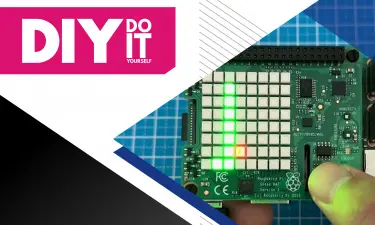 Zrób to sam: śledzenie GPS
Zrób to sam: śledzenie GPS
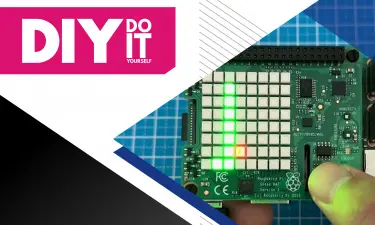 Zbuduj własną stację pogodową z Raspberry Pi
Zbuduj własną stację pogodową z Raspberry Pi
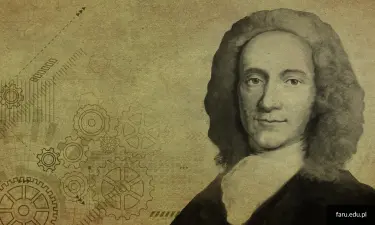 Daniel Gabriel Fahrenheit – naukowiec na światową skalę
Daniel Gabriel Fahrenheit – naukowiec na światową skalę
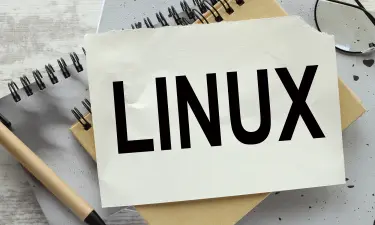 Komendy Linux dla Raspberry Pi, które trzeba znać
Komendy Linux dla Raspberry Pi, które trzeba znać
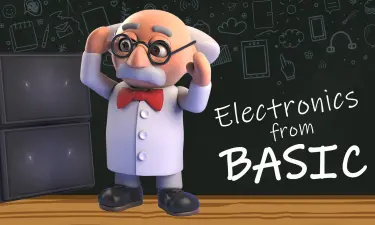 Wzmacniacze operacyjne i scalone wzmacniacze audio
Wzmacniacze operacyjne i scalone wzmacniacze audio
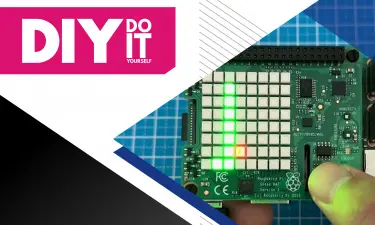 Gry z Raspberry Pi Sense Hat
Gry z Raspberry Pi Sense Hat
 Dyski SSD i zestawy SSD dla Raspberry Pi
Dyski SSD i zestawy SSD dla Raspberry Pi
