-
At LG, the service menu is entered with the special LG remote control for service.
TV LCD OLED Plazma Serwis
21 Lut 2023 23:12
Odpowiedzi: 8 Wyświetleń: 765
-
Cześć. Po co Ci to przy starcie systemu ? O4 - HKCU\..\Run: [Steam] "D:\GRY\STEAM\Steam.exe" -silent usuń klucz i może pomoże? Pozdrawiam A i jeszcze jedno:O23 - Service: Remote Administrator Service (r_server) - Unknown owner - c:\windows\svchost.exe Skąd Ci się svchost.exe wziął w katalogu windows?
Software serwis
27 Sty 2008 12:21
Odpowiedzi: 4 Wyświetleń: 1382
-
Nie znalazłeś odpowiedzi? Zadaj pytanie Sztucznej Inteligencji
-
For CP-380 service mode use Daewoo service remote R-30svc or some universal remote ( for example MAK-2002 maxi code : TV - 1239 ; Melroni REM3548 , REM3549 ,REM3550 ... ) .Also you can make service remote R-30svc yourself using IC 3010 . Schematic diagram is HERE Regards. Romas
Schematu/instrukcji/artykułu
24 Paź 2004 19:50
Odpowiedzi: 1 Wyświetleń: 2257
-
-
sfc nie pogmaga bo plik rasapi6.dll nie instaluje sie razem z windowsem wiec nie mozna go naprawic. rasapi to Remote Access Service Application Programming Interface ale z jakiego programu jest ten dll to nie wiem. Sprawdz mks'em online http://skaner.mks.com.pl
Software serwis
22 Wrz 2004 14:28
Odpowiedzi: 12 Wyświetleń: 9419
-
-
# Turn the TV on. # Press the {MUTE} button three times on the remote. # Press the {MUTE} button again on the remote and hold. # Then press the {MENU} button on the TV's front panel. # Release both buttons # There should be a letter "S" on the upper right of the screen. # Press the {MENU} button on the TV's front panel again. # You are now in Service...
TV Początkujący
14 Lis 2010 17:48
Odpowiedzi: 2 Wyświetleń: 5865
-
dvd-p370 problem? Remote service
DVD/VCR/Kamery Początkujący
29 Kwi 2009 14:01
Odpowiedzi: 1 Wyświetleń: 2046
-
Dokładnie ta wersja procesora powinna zaskoczyć: - pilot RC5 z odrębnymi klawiszami do regulacji kontrastu, jaskrawości, nasycenia - wejście w serwis - kontrast /-/. Z drugiej strony - jest to chassis Beko E1 ale podobno klasyka dla E1 z dokładnie tym procesorem nie zawsze działa: " To enter the Service Mode, ‘Service In/Out” button on the...
TV CRT Serwis
15 Lip 2008 22:02
Odpowiedzi: 6 Wyświetleń: 2685
-
Models KV-16WS1U KV-21X1U KV-21X4U KV-20WS1U BE-5 chassis To access the service mode: * Turn the set on and then put into standby * Press the On Screen Display button * Press the "5" button * Press the "VOLUME +" button * Press the "TV" button * Press the "MENU" button on the remote control to see the service menu on screen * Use the "blue" button and...
TV Szukam
14 Maj 2009 21:55
Odpowiedzi: 4 Wyświetleń: 2303
-
try this with the service remote control press ADJ on the remote control then on the screen, enter the code 0413
TV Początkujący
21 Kwi 2023 05:51
Odpowiedzi: 4 Wyświetleń: 1176
-
-
Serwisówka (dwie części) z trybem jest np. tu: http://fileshare.eshop.bg/download.php?f... Niestety - wejście w tryb przyciskiem Factory z oryginalnego pilota. W zestawieniu: http://italy.roadstar.com/SERVICEP/WSR02... jego typ (780-00148B) określono jako Factory Remote Control - Service. W zestawieniu dla modelu...
TV Serwis
04 Wrz 2007 20:24
Odpowiedzi: 2 Wyświetleń: 1699
-
Powinna dzialac OK, ale .... po co sobie utrudniac zycie w share'ing drukarki. Za te pieniadze, to mysle ze sokojnie kupisz drukarke z karta sieciowa (zlacze RJ45) i wszelkie problemy z wydrukiem znikna, bo Terminal Service (remote Desktop) bedzie mogl od razu drukowac po LAN. Drukarka bedzie poprostu samodzielnym urzadzeniem dostepnym w sieci. PS:...
Komputery Hardware
13 Sty 2011 12:42
Odpowiedzi: 4 Wyświetleń: 1368
-
• Password Reset ‒ This is to reset the password. ‒ The default password is "00000000". ‒ Password Reset is visible only in the Factory menu by using the key combination of Info and Factory. It is not visible using the key combination of MUTE + 1 + 1 + 9 + ENTER. You need a service remote control. https://www.aliexpress.com/item/New-AA81...
TV Szukam
27 Lip 2022 17:35
Odpowiedzi: 14 Wyświetleń: 6513
-
-
jordan "You need service remote control" Hi, Thanks for reply! I have a remote control but not "service". Will he help me?
TV LCD OLED Plazma Serwis
29 Cze 2018 13:38
Odpowiedzi: 6 Wyświetleń: 1152
-
Only with service remote control: Procedure: 1. Press ADJ button on service RC to enter service mode. 2. Go to "Tool Option5". 3. Move to "Mirror Mode" and set option to ON or OFF (according to panel).
TV LCD OLED Plazma Serwis
27 Gru 2021 17:26
Odpowiedzi: 5 Wyświetleń: 2307
-
With service remote button IN STOP
TV LCD OLED Plazma Serwis
22 Mar 2021 13:00
Odpowiedzi: 7 Wyświetleń: 723
-
Trochę informacji jak się wystawia taki certyfikat http://szymon.sobolewski.pl/tag/remote-d...
Software serwis
21 Maj 2016 06:19
Odpowiedzi: 1 Wyświetleń: 2406
-
RC-5 remote for tv set ( for example your NZS2040 ) and Daewoo service remote R30SVC use different sense inputs Z0-Z3 ( pins 3-6 ) . In NZS2040 will be joint pins 3 and 17 and in Daewoo service remote will be connected pins 4 and 12 . So in NZS2040 dissconnect pin 3 from pin 17 , join pin 4 with pin 12 , and only then you will have service remote. Also...
TV CRT Serwis
13 Wrz 2008 19:06
Odpowiedzi: 7 Wyświetleń: 4408
-
Daj sobie z tym spokój - przecież "gołym okiem" widać, że to nie jest zwykła karta sieciowa, tylko urządzenie do zdalnego nadzoru serwera (Remote Service Controller). Do niczego Ci to niepotrzebne w zwykłym PC, sterowników nie znajdziesz - chyba nie myślisz że sewrer chodził na W2K czy XP ? Normalną kartę można kupić za kilka/kilkanaście PLN i po problemie...
Hardware, Software, naprawa urządzeń sieciowych
05 Mar 2012 12:55
Odpowiedzi: 7 Wyświetleń: 2282
-
LG Smart TV Service Remote za 9 zł z groszami w sklepie Google Play. Nie znalazłem żadnej darmowej która miała opcje serwisowe.
TV Bazar
10 Mar 2023 10:24
Odpowiedzi: 9 Wyświetleń: 378
-
Postup ze servisního manuálu: All of the adjustments use the service remote control with the "INSTART" key . Call Tech support and order a service remote. S pozdravem SCHEMA99
TV Serwis
20 Lis 2006 11:17
Odpowiedzi: 3 Wyświetleń: 1401
-
Hi . Second MIKOMI P1471 will be equival with Roadstar TVD-1437XT ( processor M37160M 8 H ) : http://www.elektroda.pl/rtvforum/viewtop... or TCL chassis M03 : http://www.elektroda.pl/rtvforum/viewtop... Service information : http://monitor.net.ru/forum/bratz-333487... http://babelfish.altavista.com/babelfish...
Schematu/instrukcji/artykułu
11 Mar 2008 19:12
Odpowiedzi: 3 Wyświetleń: 4963
-
Main Bord-EAX60686902 ? EAX55357701/32 - ? T-CON - EAX58328802 - ? Probably IN STOP from the service remote will solve the problem.
TV LCD OLED Plazma Serwis
02 Cze 2022 13:55
Odpowiedzi: 2 Wyświetleń: 354
-
A w menadżerze urządzeń w "mysz i inne urządzenia wskazujące" nie masz wykrzyknika? Czy jest tam wpis " to urządzenie działa poprawnie" ? Standardowo działa poprawnie, ale od godziny próbuje pewien sposób wykonać, jeśli się mi powiedzie wcześniej niż ktoś mi pomoże dam tu znać, bo po forach zauważyłem że nigdy to nie jest rozwiązane,a musi się dać....
Komputery Początkujący
15 Lis 2016 11:54
Odpowiedzi: 4 Wyświetleń: 474
-
witam najprościej wyedytuj sobie plik services za pomocą notatnika w c:\windows jest to tam opisane , linux zazwyczaj ma to w pliku /etc/services , wygląda to mniej więcej tak : tcpmux 1/tcp # TCP port service multiplexer tcpmux 1/udp # TCP port service multiplexer rje 5/tcp # Remote Job Entry rje 5/udp # Remote Job Entry echo 7/tcp echo 7/udp discard...
Sieci, Internet
21 Lis 2005 22:02
Odpowiedzi: 4 Wyświetleń: 21275
-
Prawdopodobnie wina zagiętej taśmy od modułu wifi. Sam miałem to samo w inny modelu LG bardzo długo szukałem a gdy znalazłem i już miałem się za to zabrać to u mnie naprawiło się samo. https://www.avforums.com/threads/lg-remo... [youtube]https://www.youtube.com/watch?v...
TV CRT Serwis
12 Lis 2022 18:49
Odpowiedzi: 1 Wyświetleń: 1566
-
Pewnie pamięć do wymiany, ale najpierw odłącz klawiaturę i sprawdź efekt. Raczej TV w trybie hotelowym. Chassis TV2KS SERVICE MODE To enter the service mode, short service mode points on PCB (X202, pins 1&2) or press from ST-BY mode STATUS>MENU>MUTE>ST-BY on RC. TV will display service menu as following table 1 line by line. To select the parameter...
TV Początkujący
15 Lut 2011 20:11
Odpowiedzi: 4 Wyświetleń: 2397
-
Po 30 sekundach googlania wychodzi, że te wszystkie nie działające usług zależą od Usługi Event Log? Zatem - czy usługa Event Log jest włączona? https://superuser.com/questions/397192/h...
Sieci Początkujący
21 Maj 2021 07:40
Odpowiedzi: 5 Wyświetleń: 879
-
Polaris to program do dokumentow, Remote Call Service to aplikacja do zdalnej pomocy - dziala tak ze pracownik LG za Twoim pozwoleniem moze zmienic cos w Twoim telefonie, polecam wywalic.
Smartfony Początkujący
14 Wrz 2013 09:03
Odpowiedzi: 29 Wyświetleń: 13263
-
Szukaj wejścia w tryb z użyciem numerku 4725 /Vestel/ ------------------dodano----------------... Jest to chassis TV2K SERVICE MODE To enter the service mode, a special remote control which contains an additional SERVICE key must be used. See the illustration. Press the ‘SERVICE’ key on remote control, TV will display service menu as following...
TV Serwis
08 Sie 2006 07:51
Odpowiedzi: 11 Wyświetleń: 2626
-
with this dump, the local keyboard is blocked (probably in child lock mode) use the remote control to power on the tv then, enter in service (SOURCE 2580) and execute a factory reset
TV Szukam
05 Cze 2019 22:02
Odpowiedzi: 3 Wyświetleń: 693
-
Wg moich danych jest to chasis TV2K lub TV3K a tryby: SERVICE MODE To enter the service mode, a special remote control which contains an additional SERVICE key must be used. See the illustration. Press the ‘SERVICE’ key on remote control, TV will display service menu as following table 1 line by line. To select the parameter by using the...
TV Serwis
13 Sty 2006 08:13
Odpowiedzi: 3 Wyświetleń: 1665
-
Elektronika2007 Service remote will not help you
TV Początkujący
29 Sty 2015 09:03
Odpowiedzi: 6 Wyświetleń: 2994
-
Witam ,szukaj do chassis CTV100 Potrzebny pilot serwisowy. RCLF06 SERVICE REMOTE
TV CRT Serwis
14 Maj 2010 08:15
Odpowiedzi: 7 Wyświetleń: 4645
-
You need a service remote.With orig. the console cannot
TV Początkujący
19 Lis 2021 20:53
Odpowiedzi: 4 Wyświetleń: 864
-
marcin_17: A ja bym z przyjemnoscia zobaczyl log z firewalla. >>> Date: 04-01-24 Time: 21:31:41 Rule "Default Block Backdoor/SubSeven Trojan" blocked (62.148.**.***,*****). Details: Inbound TCP connection Local address,service is (62.148.**.***,*****) Remote address,service is (62.195.148.167,3806) Process name is "N/A"
Software serwis
26 Sty 2004 14:55
Odpowiedzi: 17 Wyświetleń: 2336
-
If it does not work with the usual procedure (Info-Menu-Mute-Power ON), then you need a service remote control (D376997 or H714616)
TV Początkujący
02 Sty 2019 04:51
Odpowiedzi: 6 Wyświetleń: 1101
-
Dołączam serwisówkę. Str. 38 SERVICE MENU SETTINGS In order to reach service menu, First Press “MENU” Then press the remote control code two times, which is “4725”. USTAWIENIA MENU SERWISOWEGO Aby dotrzeć do menu serwisowego, najpierw naciśnij „MENU”, a następnie naciśnij kod pilota dwa razy, czyli „4725”.
TV Szukam
03 Lip 2020 15:08
Odpowiedzi: 6 Wyświetleń: 3021
-
Poszperałem w sieci i znalazłem manual: Go to IP -> NETWORK ADDRESS TRANSLATION -> "INTERNETINTERFACE" ->REQUESTED FROM OUTSIDE -> ADD i jest przykład: Service user defined Protocol tcp Remote Address Remote Mask External Address 213.7.46.137 External Mask 255.255.255.255 External Port specify Port 443 Internal Address 192.168.200.201 Internal Mask...
Sieci LAN
13 Mar 2009 14:32
Odpowiedzi: 8 Wyświetleń: 2770
-
You have a problem, because you can only access the service mode with a special service remote control
TV Serwis
11 Mar 2005 21:59
Odpowiedzi: 9 Wyświetleń: 1918
-
Please you have tried it remote control must work to enter the service menu
TV Szukam
15 Wrz 2024 16:02
Odpowiedzi: 3 Wyświetleń: 609
-
lg service remote control - buton IN STOP Check the oscilloscope pulse capacitors. Or a recording from here. https://remont-aud.net/dump/
TV Początkujący
01 Kwi 2020 08:11
Odpowiedzi: 5 Wyświetleń: 564
-
To enter "Service Mode" Press the remote - control keys in this sequence : From Standby Info-Menu-Mute-Power On - The buttons are active in the service mode. Remote - Control Key : Power, Arrow Up, Arrow Down, Arrow Left, Arrow Right, Menu, Enter, Number Key(0~9) If you need just to show settings please - DON'T USE: Arrow Left, Arrow Right, Number Key(0~9)...
RTV Użytkowy
10 Wrz 2014 17:40
Odpowiedzi: 13 Wyświetleń: 64207
-
przylaczam sie do watku, rowniez poszukuje wskazowek dotyczacych regulacji geometrii w tym modelu, moze ktos wskaze palcem albo chociaz mniej wiecej nakieruje na miejsce, w ktorym znajduja sie "pokretelka" ;) Dodano po 4 z trudem, ale sie udalo znalezc rozwiazanie, moze i autorowi tego watku sie przyda ponizsza instrukcja, bo geometrie sie reguluje...
Początkujący Serwisanci
02 Sty 2008 23:08
Odpowiedzi: 3 Wyświetleń: 1611
-
Jak wejść w tym TV w tryb serwisowy? Wszystkie sposoby jakie znalazłem na internecie nie działają. Two ways 1 stb./info>menu>mute>stb. very fast 2 Service remote control
TV Początkujący
30 Mar 2021 20:48
Odpowiedzi: 4 Wyświetleń: 537
-
Te dwa wpisy oznaczają kłopoty: c:\windows\svchost.exe O23 - Service: Remote Administrator Service (r_server) - Unknown owner - c:\windows\svchost.exe" /service (file missing) Proszę usunąć z dysku plik: c:\windows\svchost.exe Ale tylko z tej lokalizacji :!: Jeżeli nie pójdzie normalnie, to należy to zrobić przy użyciu programu Killbox . Po usunięciu...
Software serwis
03 Gru 2006 17:06
Odpowiedzi: 14 Wyświetleń: 5447
-
Jak serwer jest kontrolerem domeny to można by zrobić RISa (remote instalation service) czyli wymuszenie zdalnego zainstalowania aplikacji. I wtedy można by było (tak mi się wydaje) podmieniać przy każdym logowaniu plik hosts na komputerach klienckich. Już dawno się w to bawiłem ale są też możliwe batchowe skrypty uruchamiane przy logowaniu klienta...
Software serwis
08 Wrz 2014 23:56
Odpowiedzi: 26 Wyświetleń: 2613
-
Niestety potrzebny jest pilot serwisowy, Service remote controller (J-6090-203-A) i serwisówka w której jest opis czynności z HDD.Innym rozwiązaniem jest kopia HDD z takiej samej nagrywarki.Pozdrawiam
DVD/VCR/Kamery/BD Serwis
28 Lis 2012 18:09
Odpowiedzi: 6 Wyświetleń: 3352
-
Spróbuj tak (opis dla Beko chassis E1 - z takim prockiem): To enter the Service Mode, ‘Service In/Out” button on the Service Remote Control or activate the “Picture Menu” with the user remote control and press “9301” (Press “0” button to exit the Service Mode). ----------------------------------------...
TV Serwis
14 Kwi 2006 14:45
Odpowiedzi: 3 Wyświetleń: 4944
-
Ahoj,to nepomohlo. Ja potrebuji kombinaci klaves na remote control+na Tv :-)
TV Serwis
03 Cze 2006 18:11
Odpowiedzi: 9 Wyświetleń: 2504
-
Wypróbuj jeszcze inny sposób wejścia w tryb serwisowy. Enter service menu with user remote control , 1) Press key “Sleep” on remote control to set sleep time to “00:50”. 2) Within 5 seconds, press local key “V+” in TV set to enter service menu. 3) Adjust expecting item as the same as service remote control.
TV CRT Serwis
27 Lut 2009 18:15
Odpowiedzi: 7 Wyświetleń: 4178
-
Poleciał cały wsad, teraz do poprawnego funkcjonowania należy poustawiać w SM TV tak jak robi to fabryka. Spróbuj tego : Bring the set out of standby. Now access the service mode as follows- Using the remote control, switch to standby, press info, menu, mute and power. The set should start and display the service menu. Using scroll keys select item...
TV LCD OLED Plazma Serwis
10 Mar 2010 23:11
Odpowiedzi: 5 Wyświetleń: 9247
-
Chassis MC-006A 1) Turn the TV set ON 2) Enter the SVC mode by pressing buton SVC on service remote controller
TV Serwis
20 Gru 2004 08:52
Odpowiedzi: 2 Wyświetleń: 1331
-
Spróbuj metody dla chassis TV84 (bo chyba takie tu jest...) - cytat z innego forum: repair(R) Wysłany: Wto Cze 22, 2004 10:50 am Temat postu: ----------------------------------------... For chassis TV-84 , TV-95 , TV-99 service mode you need remote control with teletext (even when tv is without texrt , for example...
TV Serwis
16 Lis 2005 23:15
Odpowiedzi: 5 Wyświetleń: 3816
-
Didn,t try it yet. O.K. I Have tried and doesn't work. Probably this dump is solving only the mirror (-180). Was going to load again Znalazłem wsad do podobnego Link . Different key mapping would be solved by changing remote, mirror in service mode. But this dump is from 2018 and don't think if it has possibility to serve DVBT2 and Hevc... Are there...
TV LCD OLED Plazma Serwis
10 Cze 2025 21:05
Odpowiedzi: 9 Wyświetleń: 198
-
With Samsung's remote control I will be able to restore the correct entry of the Model and Panel? Yes, with Smasung Service Remote Control. I have a programmable remote control for any type of tv. including service menu. Can not you buy something like that? It's not that expensive. https://obrazki.elektroda.pl/4731120400_...
TV Początkujący
10 Sie 2018 13:37
Odpowiedzi: 14 Wyświetleń: 1755
-
chyba nie da się zainstalować XP z dysku sieciowego (nigdy o takiej instalacji nie słyszałem, ale mogę się mylić). Da się - służy do tego Remote Installation Service (RIS). Jednak stawianie serwera RIS dla jednego kompa z zepsutą płytą jest chyba bezcelowe. Proponuję zainstalować XP na tym dysku na innym kompie i potem przenieść dysk (przed rejestracją...
Software serwis
28 Cze 2005 16:12
Odpowiedzi: 8 Wyświetleń: 4688
-
Brak aktualizacji IE ! Zainstaluj conajmniej łatki krytyczne do IE albo przestań go używać ! Zaznacz poniższą pozycję w hijackthis i daj Fix Checked: F2 - REG:system.ini: UserInit=C:\WINDOWS\system32\userinit.ex... Pozycje wskazane przez krzychoocpp : O4 - HKLM\..\Run: [CARPService] carpserv.exe O23 - Service: Remote Packet Capture Protocol v.0 (experimental)...
Software serwis
20 Sie 2006 10:31
Odpowiedzi: 8 Wyświetleń: 2079
-
Thank you for your help. The TV works, but has an inverted image of 180*. Unfortunately, I do not have a remote control to set it in service mode.
TV Szukam
09 Maj 2023 08:00
Odpowiedzi: 7 Wyświetleń: 348
-
Wracam do tematu, wygląda na to że to może być problem z licencjami na tym serwerze. Dostaje takie oto komunikaty w eventlogerze: "The Remote Desktop Licensing service terminated with service-specific error A device attached to the system is not functioning.." oraz jak poniżej:
Software serwis
22 Sty 2016 11:10
Odpowiedzi: 8 Wyświetleń: 1665
-
after the upgrade/restore software procedure, the remote control may not work: you have to pair it with tv the pairing procedure may change from a model to another, try this solution tv in standby mode press and hold the GREEN and RED buttons on the remote control for a few seconds: the standby led will blink 3/5 times to confirm the pairing if it doesn't...
TV Szukam
20 Sty 2022 13:22
Odpowiedzi: 10 Wyświetleń: 999
-
To enter “SERVICE MENU” , edit “9301” by remote control while main menu on the secreen.To exit from service menu ,press TV/TXT button.
TV Początkujący
07 Lut 2009 13:19
Odpowiedzi: 1 Wyświetleń: 1585
-
Za cholere nie chce wejść w tryb serwisowy. To enter ‘Service Mode’ Press the remote -control keys in this sequence : - If you do not have Factory remote - control MENUINFOMUTEPower on - If you have Factory remote - control DISPLAYPICTURE ONFACTORY - The buttons are active in the service mode. 1. Remote - Control Key : Power, Arrow Up, Arrow...
TV Początkujący
17 Sie 2014 13:51
Odpowiedzi: 6 Wyświetleń: 1404
-
I recorded EMMC from here. I made adjustments in service mode for the panel. Remote control matches.
TV LCD OLED Plazma Serwis
02 Paź 2020 04:53
Odpowiedzi: 4 Wyświetleń: 1176
-
Poczytaj i poszukaj w bdb. opracowaniu o Toshibach http://forum.setcombg.com/index.php?acti... LCDs : * Press the {MENU} button on the remote. * Highlight the "Picture" icon. * Press the {9} {3} {0} {1} buttons on the remote control. * The Service Menu will be displayed with the following Modes: "Options" - "Adjustments" - "Selections"...
TV LCD OLED Plazma Serwis
23 Sie 2012 06:06
Odpowiedzi: 5 Wyświetleń: 5557
-
Cytat z chassis Beko C7 To enter “SERVICE MENU” , edit “9301” by remote control while main menu on the secreen.To exit from service menu ,press TV/TXT button.
TV Serwis
11 Kwi 2007 18:48
Odpowiedzi: 4 Wyświetleń: 2960
-
Akai TVs · Turn the TV off. · Press and hold the {VOL+} & {VOL -} buttons on the TV and then turn the power on. · The Service Menu will be displayed. · Use the {MUTE} and {0-9} numbered buttons to access modes. · Use the {VOL+} {VOL -} buttons to change settings. · To exit, turn the power off. ========================================...
TV LCD OLED Plazma Serwis
22 Lut 2010 18:35
Odpowiedzi: 19 Wyświetleń: 8385
-
Może to Ci pomoże, jak wejść w tryb serwisowy: Method 1 Press and Hold <OK> button on remote as well as TV panel at the same time for a few seconds. Method 2 Press and hold the {MENU} button on the remote and the {MENU} button on the TV at the same time for at least 5-7 seconds. Method 3 Press and hold the {MENU} button ON THE REMOTE until a 4-digit...
TV Początkujący
28 Maj 2023 12:25
Odpowiedzi: 3 Wyświetleń: 1539
-
Tryb może tak, jak w UK4-A? To enter to the Service Mode + Press and hold the GREEN button on the remote control and then press the Pt button on the cabinet. To select the service item and change data value + To select the adjustment item, use the Ps or Pt button. + To change the service data, use the Volume -(LEFT) or Volume + (RIGHT) button. + The...
TV Początkujący
25 Cze 2013 15:23
Odpowiedzi: 4 Wyświetleń: 1380
-
Serwisówka jest tu: http://www.elektroda.pl/rtvforum/viewtop... Wejście w tryb: Set the Bass to maximum position, set the Treble to minimum position, set the Volume to minimum then press the down button (-/v) on the customer controls at the front of the TV and at the same time press the INDEX button on the remote control, this will...
TV Początkujący
10 Lut 2010 17:30
Odpowiedzi: 1 Wyświetleń: 1913
-
To upload new software to your Skymaster 55-inch TV: 1. **Unlock the remote**: Try holding the "Menu" or "OK" button for 5-10 seconds or use a key combination from the manual.
2. **Access the service menu**: Hold the "Menu" button on the remote and the "Power" button on the TV to enter the service menu.
3. **Update via USB**: Download the firmware from...
RTV Użytkowy
27 Gru 2024 16:25
Odpowiedzi: 28 Wyświetleń: 1272
-
Marka:LG
Model:lgLB650V
Obudowa (płyta główna, podzespoły):
Ekran LCD/Panel (jeśli istnieje):
Więcej informacji: Witam mam problem z tym tv, freezuje się na logo, robię reflow i jest ok, ale ekran jest przewinięty o 180, nie mogę znaleźć poprawnego dump do tego tv - możecie mi pomóc? Dziękuję BUY ENGINEERS REMOTE AMAZON,, mam jeden,, działa świetnie,,
https://www.amazon.co.uk/Bewi...
TV Szukam
19 Paź 2020 08:26
Odpowiedzi: 5 Wyświetleń: 1884
-
Hej, 1) Windows czy Linux - oba tak samo dobre/niedobre. Z linuxem o tyle lepiej, ze sa gotowe dydtrybucje do celow udostepniania sieci i zasobow z wbudowanym firewallem i routingiem. 2) Windows server (z samego siebie) z dwoma kartami sieciowymi powinien byc w stanie pingowac routery (urzadzenia) po obu kartach jednoczesnie. JEdnak aby ruch sieciowy...
Hardware, Software, naprawa urządzeń sieciowych
19 Sie 2010 07:18
Odpowiedzi: 7 Wyświetleń: 7758
-
• To store the data, use the stand-by button on the remote control. • To exit the service mode, turn the receiver off using the mains switch. Czy to wystarczy?
TV Początkujący
26 Paź 2008 11:53
Odpowiedzi: 2 Wyświetleń: 1131
-
I need help with the overscan on my CRT, the sides are cut off and I dont know how to get into the service menu. Does anyone have the original manual or service codes? You need to disassemble the remote and you have a button for the service menu.
TV CRT Serwis
07 Cze 2021 11:09
Odpowiedzi: 3 Wyświetleń: 777
-
Spróbuj tak: To enter the service mode, press [STANDBY], [2], [7], [1], and [MUTE] buttons on the remote control unit in that order within 5 seconds. - To cancel the service mode, press [STANDBY] button on the remote control.
TV Serwis
10 Gru 2007 12:41
Odpowiedzi: 16 Wyświetleń: 3383
-
Cytat z innego forum- "SERVICE MODE BEKO 12.1 : connect pins 10 and 17 of the remote control processor.To exit the service mode,connect again 10 and 17 pins"
TV CRT Serwis
21 Cze 2007 07:28
Odpowiedzi: 6 Wyświetleń: 1796
-
RasMan Rasman is an essential service for users who need to access resources remotely. It is also necessary for users who need to connect to the Internet via a dial-up connection. Without Rasman, users would not be able to access resources remotely or connect to the Internet via a dial-up connection. (PCI\VEN_8086&DEV_3C00&SUBSYS_3C008086&R... dotyczy...
Komputery Początkujący
05 Kwi 2024 23:52
Odpowiedzi: 17 Wyświetleń: 441
-
Programming the Remote Commander for Operation in Service Mode 1. Press the VCR/TV/DVD button until the TV LED lights. 2. Press and hold the yellow button for approx. 5 seconds until the TV LED flashes quickly. 3. Press 99999. All three LED’s should light. The remote commander is now set to Service Mode. 4. To return the remote commander to normal...
TV Serwis
04 Sie 2006 22:09
Odpowiedzi: 8 Wyświetleń: 2945
-
https://webostv.developer.lge.com/api/we... Subscribes the sensor data from the magic remote. The data includes point coordinates, gyroscope sensor, accelerometer sensor and quaternion value . You can get the sensor data by subscribing a callback function with specified intervals.
RTV Użytkowy
01 Sty 2023 18:28
Odpowiedzi: 14 Wyświetleń: 2661
-
Spróbuj MENU 1-9-9-1 lub * Press the {MENU} button on the remote. * Highlight the "Picture" icon. * Press the {9} {3} {0} {1} buttons on the remote control. * The Service Menu will be displayed with the following Modes: "Options" - "Adjustments" - "Selections" * Use the {OK} button to access and navigate through these Modes. * To change values use {VOL...
TV Początkujący
22 Kwi 2015 14:23
Odpowiedzi: 4 Wyświetleń: 2886
-
BEKO Chassis 12.6 ELECTRICAL ADJUSTMENTS ACCESSING THE SERVICE MODE To enter the Service Mode, ‘Service In/Out” button on the Service Remote Control or activate the “Picture Menu” with the user remote control and press “8500”. “Red” , “Green”, “Yellow” and “Blue” Teletext...
TV Serwis
24 Gru 2004 03:15
Odpowiedzi: 8 Wyświetleń: 3386
-
Chassis TV2K Wyjście z Service Mode: To quit the service mode, press the ‘P.P.’ key on remote control when in the service mode Potrzebny pilot. Opis poniżej. http://obrazki.elektroda.net/28_11987411...
Początkujący Serwisanci
30 Gru 2007 19:54
Odpowiedzi: 5 Wyświetleń: 2134
-
Odinstaluj Yahoo! Toolbar Do tego masz pelno starych/zepsutych uslug: S0 d346bus - e:\windows\system32\drivers\d346bus.sys (file missing) S0 d346prt - e:\windows\system32\drivers\d346prt.sys (file missing) S0 d347bus - e:\windows\system32\drivers\d347bus.sys (file missing) S0 d347prt - e:\windows\system32\drivers\d347prt.sys (file missing) S1 nod32drv...
Software serwis
25 Lip 2011 09:24
Odpowiedzi: 14 Wyświetleń: 3000
-
Przepisze co wydrukowało odnośnie portów: Port Configuration 1 PSIO Rev. 3.0 Access: remoute Queuing:disabled 2 Serial - partial modem Type: softcopy Access: virtual Queuing:disabled Modem: disabled Speed: 9600 DSRlogout: disabled Signal Check: disabled Char Size: 8 Parity: none Autobaud: disabled Flow...
Drukarki, ksero Profesjonalne
14 Paź 2006 18:58
Odpowiedzi: 8 Wyświetleń: 2821
-
A może diabeł tkwi w szczegółach ;) może Toshiba zapożyczyła płytę główną od innego producenta i stąd niezgodność trybów serwisowych. Wariant drugi - wejście w tryb serwisowy tylko po interfejsie serwisowym. http://www.elektroda.pl/rtvforum/topic30... SERVICE MODE Press MUTE key of remote hand unit to indicate MUTE on screen. Press again MUTE...
TV Serwis
26 Cze 2015 16:59
Odpowiedzi: 4 Wyświetleń: 3768
-
Opis dla procesora SAA173EE (lub SAA5291PS) - z oryg. serwisówki Samsunga: 1. This mode uses the standard remote control. The Service Mode is activated by entering the following remote-control sequence : (1) SLEEP®FACTORY. (2) STAND-BY® DISPLAY® P.STD® MUTE ®POWER ON. 2. The “SERVICE (FACTORY)” message will be displayed....
TV Serwis
26 Sie 2005 14:55
Odpowiedzi: 4 Wyświetleń: 1595
-
Witam informatyczną brać. Bardzo często wysyłanie wiadomości kończy się niepowodzeniem. Próbowałem z użyciem różnych adresów IP, efekt ten sam. Poniżej fragment wiadomości zwrotnej mailer daemon. <mail na który chcę wysłać wiadomość>: 209.222.82.138 failed after I sent the message. Remote host said: 550 Service unavailable; Client host [mx3.wp.pl]...
Sieci Początkujący
10 Kwi 2020 16:01
Odpowiedzi: 2 Wyświetleń: 558
-
Zgraj zakladki z Chrome. Usun katalog profilu z C:\Users\VAIO\AppData\Local\Google\Chrom... Data\Default. Usun tez dane synchronizacji Chrome z konta google: https://support.google.com/chrome/answer... Wykonaj Fixlist.txt dla FRST: Task: {137842E4-50D4-4142-BC60-E5CB702D6189} - System32\Tasks\{67269CB8-CDAE-4926-A0E7-... =>...
Pogotowie Antywirusowe
21 Cze 2017 07:24
Odpowiedzi: 2 Wyświetleń: 741
-
Sądząc po procku, jest to chassis Beko E1 - spróbuj tak: SERVICE ADJUSTMENTS To enter the Service Mode, ‘Service In/Out” button on the Service Remote Control or activate the “Picture Menu” with the user remote control and press “9301” (Press “0” button to exit the Service Mode). While the service menu...
TV Serwis
13 Lis 2005 14:11
Odpowiedzi: 3 Wyświetleń: 1935
-
procedure for the "Adjustment" mode 1. this mode uses the standart remote control. the service mode is activated by (1) pressing the "hidden" service key on the lokal-keyboard,or (2) by entering the following remote-control sequence: STAND-BY--P.STD--HELP--SLEEP--POWER ON 2.the "service (factory)" message will be displayed.the service mode has four...
TV Serwis
24 Lip 2004 00:30
Odpowiedzi: 1 Wyświetleń: 1401
-
Spróbuj tak (opis dla otc Schneider ch. CTS-AA z: SAA5531PS/M4/0329): Service menu: Switch-off tv.(mains switch) Put the pin 7 of microprocessor to ground.(strap) Power-on tv:a S appear in the left down corner. Remove the strap of pin 7. Press OSD (or RECALL) button on remote control. SERVICE V1.1 Parameter modification:V+ & V- buttons Select groupe(four...
TV Serwis
30 Gru 2004 12:42
Odpowiedzi: 1 Wyświetleń: 2602
-
(at)krzysiekj18 (at)Radzio M. Rozumiem że z punktu widzenia fabryki, zakładam router, łącze go lokalnie w tej samej sieci ze sterownikiem PLC, podłączam WAN. A jak to wygląda z punktu widzenia serwisanta? Co on musi posiadać, jakieś dodatkowe oprogramowanie, przeglądarka? Na przykładzie Weidmuller: [url=https://www.youtube.com/watch?v=AJ_...
Automatyka Przemysłowa
11 Maj 2020 15:21
Odpowiedzi: 18 Wyświetleń: 828
-
Witam, ale masz bardzo dużo zamulaczy od Symanteca. Wyrzuć je, chyba że bardzo ich potrzebujesz, ale nie wiem czy wszystkie 7 obciążających system usług jest potrzebnych. Możesz wywalić jeszcze to: O23 - Service: Remote Packet Capture Protocol v.0 (experimental) (rpcapd) - Unknown owner - %ProgramFiles%\WinPcap\rpcapd.exe" -d -f "%ProgramFiles%\WinPcap\rpcapd.ini...
Software serwis
01 Wrz 2006 21:38
Odpowiedzi: 5 Wyświetleń: 1745
-
Pozwólcie, że odkopię temat. Miałem ten sam problem. Można go rozwiązać korzystając z pilota serwisowego LG 105-201M lub można skorzystać z aplikacji ( o ile mamy w telefonie blaster IR ). Ludzie mówią, że działa AnyMote, u mnie nie zadziałał, byłem zmuszony do kupienia Lg Service Remote Control ( https://play.google.com/store/apps/detai...
Połączenia urządzeń
13 Gru 2019 23:26
Odpowiedzi: 6 Wyświetleń: 5220
-
Dzieuje bardzo koledze za wskazówki , jak tylko znajdę sposób wejścia tego chassis w tryb serwisowy to od razu to sprawdzę ... Dodano po 24 Nie mogę znaleść sposobu wejścia w tryb serwisowy tego chassis , w Service Manuale tego TV jakie znalazłem w necie jest tylko podane jak obsługiwać ten tryb przy pomocy Service Remote Control , nie ma żadnej wzmianki...
TV LCD OLED Plazma Serwis
27 Kwi 2013 20:18
Odpowiedzi: 15 Wyświetleń: 8224
-
Wedź do trybu serwis., poszukaj opcji "HOTEL MODE" i ustaw na "OFF". Procedura wejścia: The Service-1 mode is entered by pressing the “SERVICE” key on remote control when the TV is in ON condition and not in any Menu mode. In service mode, by pressing "OK" key, Service-2 is accessed by pressing "OK" key again, Serivice-3 is accessed. By...
TV Początkujący
04 Lut 2010 21:39
Odpowiedzi: 7 Wyświetleń: 4028
-
hello elektroda.pl help Hitachi tv modelo C29-F880SNT con chassis 5800-A5P601-02 eprom dupm. tv model Hitachi C29-F880SNT con chassis 5800-A5P601-02 shema diagram schema and help me help eprom file. eprom content is broken down, east, west and narrow, vertical, as it turns out remote control CLE-957 missing remote control cannot see the service made.....
TV CRT Serwis
01 Lut 2014 23:42
Odpowiedzi: 5 Wyświetleń: 4074
-
Entering Service Mode with Remote Control ((Using factory Remocon)) Entering Service Mode: Power Off-Mute -1-8-2- Power On-Info-Factory cpu MST9788CLDPDP chassis -MG32TS Main pcb: BN41-01052F PSU BN44-00230 za zał. Jakie układy masz w swoim zasilaczu BN44-00170B ? ________________ p.s Mam wer. chińską SM do 520DX , sa schematy elektryczne na płycie_main...
Monitory LCD Serwis
11 Lut 2017 17:51
Odpowiedzi: 8 Wyświetleń: 3537
-
Sony KV-S29MH1 > chassis G1 opened up the Service Mode (press DISPLAY, 5, VOL+, POWER on the remote control) 1.St.by 2. Display, 5, Volumme+, Power 3. and checked the sub-brightness control (31 SBRT = 0D) but it also made no difference. I then checked the screen control adjustments (579V) before concluding that Microprocessor Module M (A-1306-428-A)...
TV CRT Serwis
07 Maj 2010 07:02
Odpowiedzi: 4 Wyświetleń: 1787
-
AeLookupSvcApplication Experience AppinfoApplication Information BITSBackground Intelligent Transfer Service IKEEXTIKE and AuthIP IPsec Keying Modules LanmanServerServer MMCSSMultimedia Class Scheduler ProfSvcUser Profile Service RasManRemote Access Connection Manager ScheduleTask Scheduler seclogonSecondary Logon SENSSystem Event Notification Service...
Pogotowie Antywirusowe
24 Wrz 2016 19:02
Odpowiedzi: 9 Wyświetleń: 894

 Raspberry Pi Sense Hat
Raspberry Pi Sense Hat
 Haptyka w elektronice: jak technologia dotykowa rewolucjonizuje interakcje
Haptyka w elektronice: jak technologia dotykowa rewolucjonizuje interakcje
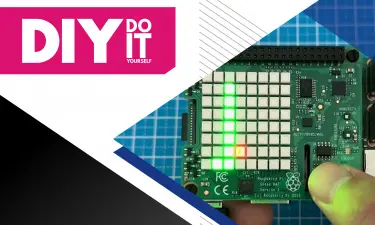 Zrób to sam: śledzenie GPS
Zrób to sam: śledzenie GPS
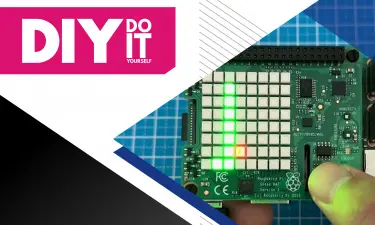 Zbuduj własną stację pogodową z Raspberry Pi
Zbuduj własną stację pogodową z Raspberry Pi
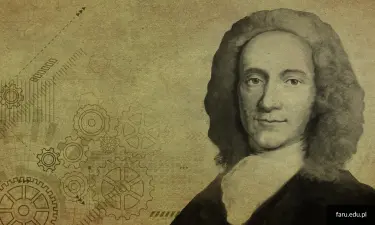 Daniel Gabriel Fahrenheit – naukowiec na światową skalę
Daniel Gabriel Fahrenheit – naukowiec na światową skalę
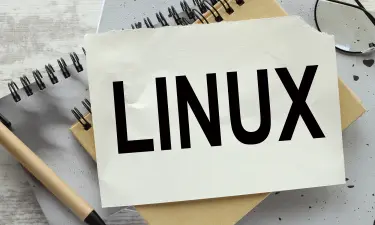 Komendy Linux dla Raspberry Pi, które trzeba znać
Komendy Linux dla Raspberry Pi, które trzeba znać
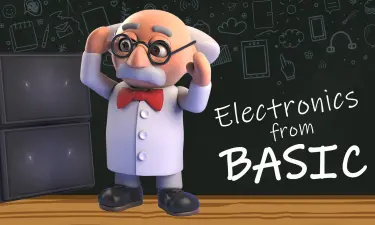 Wzmacniacze operacyjne i scalone wzmacniacze audio
Wzmacniacze operacyjne i scalone wzmacniacze audio
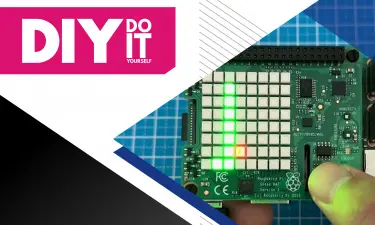 Gry z Raspberry Pi Sense Hat
Gry z Raspberry Pi Sense Hat
 Dyski SSD i zestawy SSD dla Raspberry Pi
Dyski SSD i zestawy SSD dla Raspberry Pi
